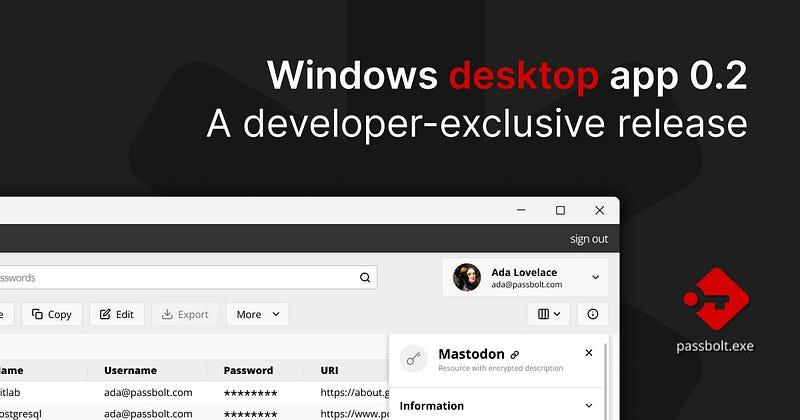
After much anticipation, passbolt is ready to unveil its latest creation: a developer-exclusive release of the desktop app. This is version 0.2 of the Windows desktop app for passbolt, and the second pre-release version made available. Your thoughts are just that important!
Now, before you get too excited remember this is a pre-release version. That’s why developers are getting a sneak peek. But fear not, the passbolt team is working diligently (with plenty of caffeine, of course) to make a version available to all users. So keep an eye out.
What To Expect In This Release
There has been significant progress in development. This includes the introduction of many features that will enhance your passbolt experience. So, what can you expect with release 0.2? Let’s take a closer look at what is included.
Password Workspace

Behold, the desktop version of the password workspace! It’s just like the web version, with an extra something. Now you can manage your resources in a familiar environment. But, in the spirit of full transparency, we’d like to acknowledge there’s an issue with the export function at the moment. But, rest assured it’s a temporary hiccup that’ll soon vanish. Before you know it, you’ll be exporting your data seamlessly.
User Workspace
Get a rich user workspace that mirrors the web application with this latest release of the Windows desktop application. With this release, you have complete control over user management. You can easily add, remove and modify user accounts. Users can also add, manage and remove groups with version 0.2.

Improved API Customization
Version 0.1 brought some important API adjustments, specifically to streamline functionality for the initial build of the desktop app. The adjustments included an HTTP interceptor in the UWP app, which allows efficient filtering of HTTP requests from web views while still ensuring all the necessary headers are included. It’s all about efficiency here, folks. Following this approach delivers a lightweight API, stripping out all unnecessary browser-related functionality and focusing on performance.
Enhanced Security
Security is always the main priority for passbolt. For this version of the desktop app, there’s a nifty feature that launches each webview with a random URL. This approach enhances security by storing the app configuration in the credential locker and generating a unique random URL in the keyring for each webview. During the installation process, each instance of the passbolt app will have a different URL stored in the credential locker. You benefit from an extra layer of security by preventing the web views from sharing the same URL across computers and users.
Improved Compatibility
This release of the desktop app has been updated to ensure seamless compatibility with version 4 of the Passbolt API. This opens up new possibilities by providing full integration with all the latest API features. But, if you’re currently rocking with version 3 of the API, don’t worry, migrating to version 4 will cause no disruption. The desktop app will work with either API version. Whenever you decide to switch, the desktop app will continue to work smoothly, providing a painless transition to the updated API. No disruptions, just pure compatibility bliss.
Robust Unit Testing
Passbolt is serious about producing a high-quality password manager. Which is why we generally do unit testing, with version 0.1 we skipped it. Naturally, this decision was soon reversed, as robust testing is vital to maintaining performance and stability. With version 0.2, you can expect extensive unit testing to ensure that all the new features are thoroughly put through their paces. This is essential to maintaining the quality and reliability you’ve come to expect from passbolt.
Bug Fixes
There were some sneaky bugs, trying to crash our party. With version 0.1 of the desktop app, several issues have been identified and fixed, helping to make the workflow less cumbersome. One particularly mischievous bug is a malfunction with the proxy object, particularly on the Edge versions. The original object was not able to resolve some JavaScript promises, which resulted in some undesirable side effects. A fix has been implemented to prevent this from happening again.
Another challenge has been getting the most accurate version of the desktop app. This has been addressed with a new polyfill that allows the correct version to be retrieved and shown from the background web view.
Looking Ahead
Obviously the desktop app isn’t done yet. There are some major enhancements to the desktop app planned for version 0.3. Expect full passbolt feature access, with the same comprehensive features and functionality as the web version. It’s like having a full buffet of passbolt at your fingertips. With the next release you’ll get an even more consistent and seamless experience across all platforms, allowing you to use all the power of passbolt directly from your desktop.

Find Out More
Work on the Windows version of the desktop app is progressing quickly. So buckle up and keep an eye out for further updates.
In the meantime, if you’re interested in diving deeper into the passbolt desktop app and testing it out, then go ahead and satisfy your curiosity. Visit the publicly available GitHub repository. If you’re more interested in the build process, you can read more about the ongoing work in the readme. And don’t forget: Join the passbolt community to give feedback, ask questions or request features.
Continue reading

3 min. read
Navigating Access Control: Introducing RBAC in Passbolt
With the latest release, passbolt has a new superpower: Role Based Access Control (RBAC), you can unlock a new level of user control.
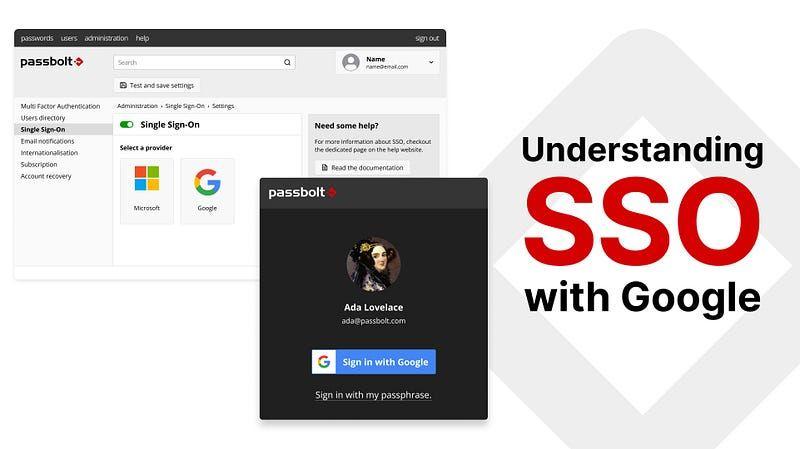
3 min. read
Understanding SSO with Google: The Advantages & Challenges
With the power of passbolt and Google SSO, you can use your existing Google credentials to log into passbolt.