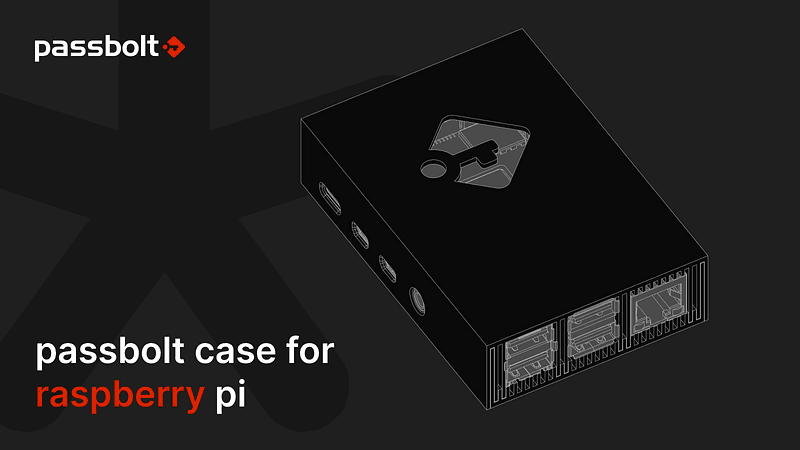
The team often likes to joke that passbolt is so versatile that some users will try to install it on pretty much anywhere, including a connected fridge or coffee machine.
If you like to experiment and get your hands dirty, one of the smallest and cheapest (and to our opinion, coolest) option is to run passbolt on Raspberry Pi 4, the reference for small single-board computers.
Ok you’re sold, you have time to spare this weekend and you decided to install passbolt CE on a Raspberry Pi following the installation guide, but now you’re asking yourself, is it safe to use it without a case? In theory you could keep it like this, but in practice if you short 5V & 3.3V or maybe 3.3V & GND inadvertently, it will be permanently damaged.
Of course you can buy a case, or 3D print a random one. Why not print the official Passberry* case? So there’s no excuse, you can protect your precious raspberry with style!
(* Only for Raspberry Pi 4, batteries not included)

It can be printed on any kind of 3D printer but the Passberry case is optimised for common FDM machines.
If you do not own a 3D printer, surely there must be a Fab Lab near your location:
https://www.fablabs.io/labs/map
If you are reluctant to meet new people and see the sunlight, there are online 3D printing services.
Designing the case
Why does it look like this? The answer is quite simple, the design meets specific criteria such as:
- No supports: cleaning up a 3D print is no fun;
- Minimal enclosure: the Raspberry is tiny, it should stay that way;
- Optimal airflow: No fans required but mining bitcoins is not advised;
- No glue: in case you need to disassemble it, anyway gluing can be messy;
- No screws: the case is ready to use out of the printing bed;
- Print in less than 4h; it also means less plastic used in the process.

How to print?
The .STL files are available at this address.
It is advised to print the Passberry case with the following parameters on an FDM machine:
- Layer height: 0.2mm
- Infill: 100%
- Nozzle: 0.4mm
- Material: PLA
But don’t hesitate to experiment, if you know what you are doing.

Modify the CAD
If you want to modify the case, there are lots of open source 3D modeling software available.
For example, the .STL file can be opened in Blender. If you want to use a parametric modeler like FreeCAD, you should use the .STEP file available here.
The file is available under Creative Common By-SA 4.0. Of course it is available in a free software compatible license, you know how much we love open source at passbolt, we wouldn’t have it any other way.
Next steps
Do you think this case needs a red backlight for the passbolt logo? Do you want to see more cases for other single-board computers? Don’t hesitate to share your thoughts and feedback on the community forum or on social media. We’re interested to see your creations, don’t hesitate to share it with us!
Continue reading
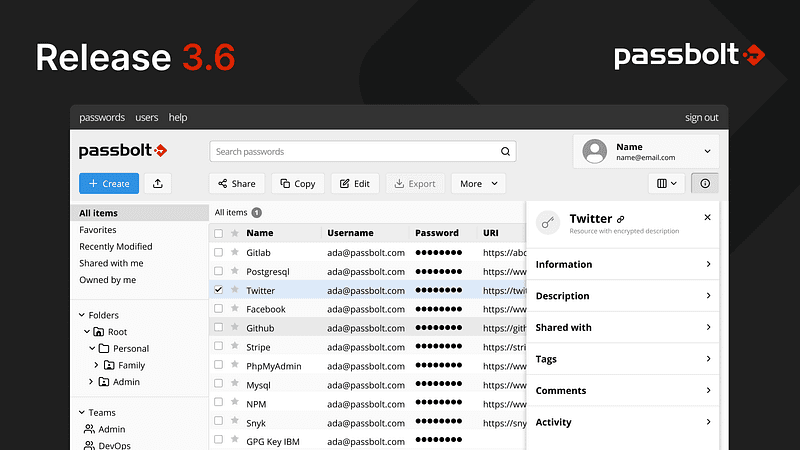
2 min. read
Release 3.6: GUI redesign
As mentioned late 2021 in the “What’s cooking” blog article, the graphical user interface got a fresh lick of paint. Check it out:
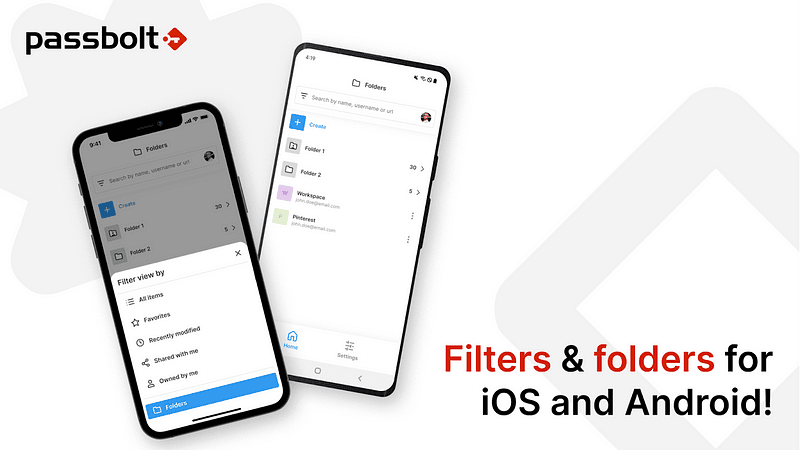
4 min. read
Filters & folders for mobile apps
If you are a passbolt mobile app user you may have noticed a new icon inside the search bar. Maybe you’re wondering what it does. Spoiler…